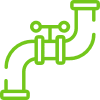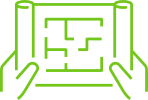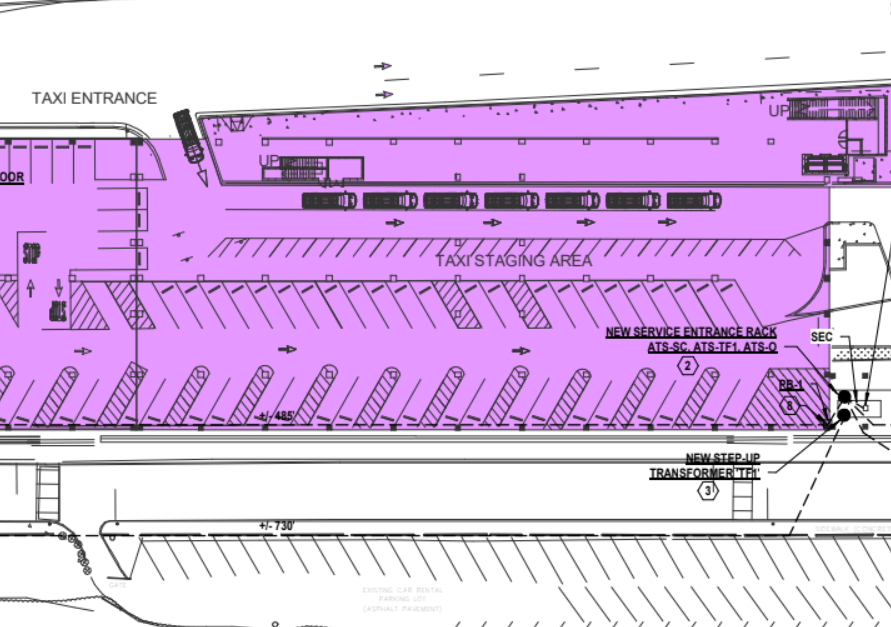Are you aware that U.S. AEC firms face a critical capacity crisis, with architectural firms being the most affected?
A close analysis of this industry unveils that a little over 70% of the firms are facing staffing shortages. Then there is the massive volume of projects across the country, which puts these firms under immense deadline pressure. Wait, there is more! Apart from these two aspects, the costs of maintaining an in-house architectural production team are rising exponentially. This is mainly due to rising labor costs, benefit-related expenditures, and training costs.
In such crucial circumstances, the solution of comprehensive architectural offshore production (AOP) emerged. There is no need for an in-house production team when you can engage with a remote production team at a much lower cost. A straightforward financial advantage is evident here.
This blog will walk AEC firms through the exploration of the different economic benefits of complete architectural production services.
Background
Faster delivery, budgetary constraints, and top-notch quality are the three key factors that keep modern AEC firms under constant pressure, especially architectural firms. Among the most expensive tasks for firms is producing complete construction documents.
Often, we see that architectural production procedures lack completeness. The consequence is firms experiencing permit revision cycles that substantially increase both timelines and expenses. However, the real issue is not the affordability of the complete production services but whether they can bear the cost of not implementing them.
Many architectural firms that control their own full production cycles frequently complain about the hidden economic drains. Well, these affect their profitability and project margins negatively.
Always be aware of this simple chain of reactions:
- Incomplete construction documents inflate contractors’ bids.
- As a result, expensive change orders emerge.
- Finally, permit timelines extend by several months.
In this situation, one must not forget that the financial advantages of robust architectural production services transcend preliminary project fees. These services can curtail operational pressure, remove redundant coordination work, and provide code-confirmed documents to speed up permit sanctions. AEC firms can make better strategic choices regarding resource allotment and competitive positioning by understanding these economic benefits.
Minimizing Hidden Expenses Through Quality Documentation
Quality of construction documentation has a direct impact on a project’s financials for AEC firms and their clients. The result of inferior-quality documentation is costly downstream consequences.
Drawings filled with coordination conflicts make contractors add 10% to 20% more to bid estimates. You can think of this as contingency padding. This bid price surge demonstrates lost profitability for building owners and reduced project budgets.
In contrast, superior-quality, well-organized architectural production services remove these assumptions from contractor estimates. Real-world examples confirm that buildings with robust, well-coordinated construction documentation face, on average, 12% fewer change orders until project completion.
Coordination failures and documentation gaps are among the primary triggers of change orders. Improper MEP coordination can result in over fifty thousand dollars in rework. Alone, when ductwork clashes with structural beams, it can add eight to ten thousand dollars in idle labor and five to ten thousand dollars in wasted materials. Do not mistake these scenarios for hypothetical situations. When architectural production lacks rigor, these are common industry outcomes.
Evidently, robust AOP services prevent these failures by coordinating all verticals before contractors receive documentation.
Questionable documentation quality adds an additional 15% to bid fees. However, with complete AOP solutions, the benefits of quality control are substantial. This suggests that incomplete documentation decreases the availability of project funding. With complete architectural production solutions, firms can deliver coordinated, complete drawings, earning trust and securing better bids by eliminating contractor guesswork.
Expediting Permit Approvals and Lessening Revision Cycles
In different jurisdictions, building permit timelines vary widely. Besides, the main reason for permit revision cycles is gaps in code compliance after initial submissions or incomplete information.
Both research and real-life instances corroborate that code-conformant architectural drawings that can predict permit reviewer specifications achieve 40% faster approvals. This acceleration facilitates compressing the project timeline and curtailing carrying expenses.
Over multiple cycles, permit revision charges keep compounding. Every resubmission may cost one to five hundred dollars, and internal staff time is extra. In contrast, with complete AOP in place, the delivery of code-authenticated construction documentation is guaranteed to pass review on the first or second submission.
The economic effect goes beyond permit charges. Stretched permit timelines delay construction commencement dates, thereby extending project delivery timeframes. With the help of AOP services, permit approval sequences can be expedited, allowing construction to start on time.
Optimizing Staffing Expenses and Operational Efficiency
Staffing challenges are predominant across U.S. A&E firms these days. What they find most difficult concerning these challenges is managing robust architectural production in-house. These firms need to take into account the following operational realities:
- Average American architect compensation is increasing rapidly year by year, with benefits adding one-third to base salary expenditures.
- Office space allotment expenses now average around ten thousand dollars annually for individual employees when factoring in utilities and workspace.
- Software licensing and IT infrastructure requirements total five to ten thousand dollars each year.
- Hiring and onboarding costs average approximately three to four thousand dollars per new hire.
More importantly, these costs pile up rapidly when firms sustain specialized production staff. So, when a firm collaborates with a dedicated provider of complete AOP services, these expenses can be avoided. Also, firms get to access production capacity without expanding their own workforce, arranging training, and retaining costly staff. This method brings operational flexibility, meaning firms can scale production capacity according to project requirements.
Exploiting Niche Expertise and Coordination Capabilities
Holistic coordination across subconsultants is one of the greatest benefits of architectural production services. It helps prevent expensive field issues to a large extent. When these services come from an offshore provider, the financial benefits are even greater. When it comes to the coordination process, a systematic approach unfolds, involving:
- Structural coordination meetings foster the detection of beam-ductwork clashes ahead of the actual construction work’s commencement.
- MEP coordination procedures address critical equipment locations and preliminary duct-pipe runs.
- Civil coordination guarantees efficient roof drainage integration and utility point connections.
- Quality control teams employ distinct checklists before each submission.
Lack of dedicated coordination resources is common among A&E firms handling their own production. Teaming up with a specialized AOP services provider like Uppteam ensures that there is a dedicated team working offshore exclusively for coordination work. The pecuniary advantage of this appears as fewer on-site conflicts, minimal change orders, and smoother construction execution.
From another angle, it can also be observed that QC consistency contributes to boosting reputation for A&E firms, along with future project opportunities. Organizations without stable QA/QC standards are twice as likely to lack visibility into rework expenses. One of Uppteam’s clients validates that by availing AOP services, they were able to incorporate optimized QC protocols across all projects. Thus, unquestionably, this consistency not only enhances client confidence but also supports competitive positioning.
Augmenting Capacity Without Capital Investment
For most of the A&E firms looking for sustained growth, there is a dilemma related to the need for substantial capital investment to expand in-house production capacity.
Comprehensive architectural production solutions enable capacity expansion with no capital allocation required. Ask any of Uppteam’s clients who have already availed the AOP service, and they would say the same. They have also stated that availing this offering enabled them to pursue larger-scale projects and accept additional commissions. The best part is that this approach maintains project profitability and avoids overhead expansion simultaneously.
Wrapping Up
So, the financial gains from robust architectural production services persist throughout project lifecycles and firm operations. If your firm’s main focus is consistent project profitability, expedited delivery timelines, and exceptional quality outcomes, then you need to join forces with Uppteam right now! Experience the next-level, specialized offshore architectural production services in alignment with your business goals and growth targets.
Our AOP service guarantees each of the above-mentioned financial benefits. Your firm also gets to experience robust, code-validated construction document sets matching your firm’s design standards throughout phased submissions. We have dedicated local representatives in the U.S. to coordinate with subconsultants, conduct QC through individual verification teams, and maintain continuous project communication.